Instalacija WordPress-a na Ubuntu linux distribuciji
Prelazak u rezim super-usera (root)
Da bi ubrzali instalaciju logujemo se kao rook korisnik.
sudo su
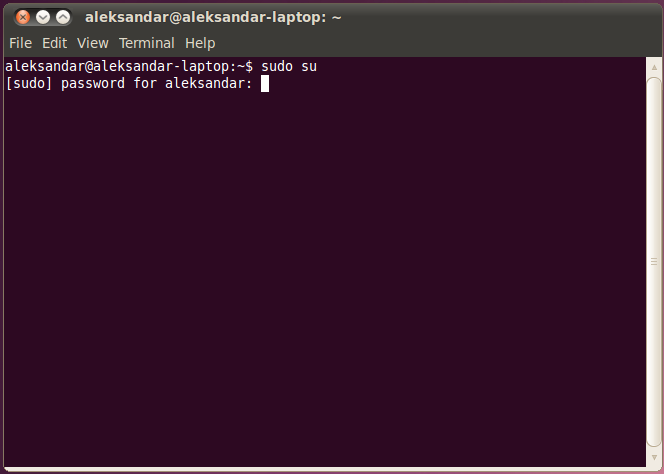
Instalacija apache web servera
Prvi korak je instalacija apache web servera
apt-get install apache2
Prvi korak u instalaciji apache2 web servera
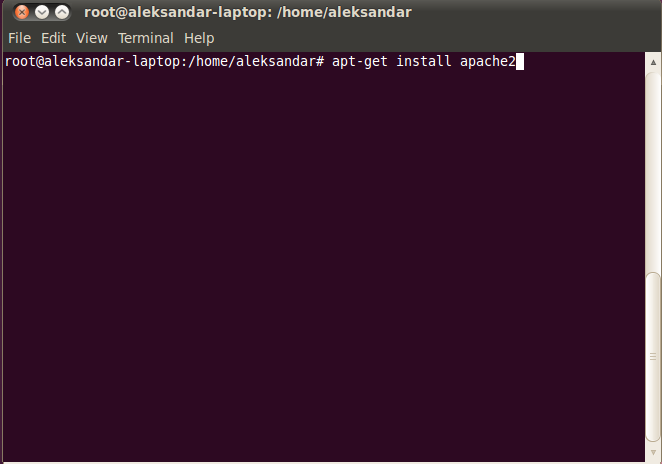
Potvrda instalacije
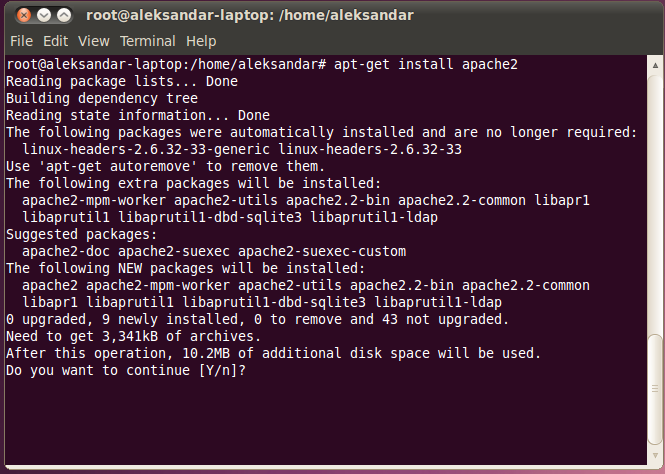
Download paketa…
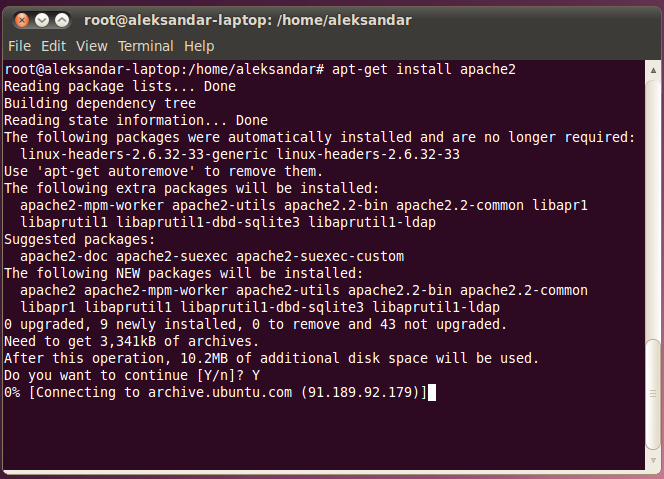
Instalacija mysql servera
Sledeci korak instalacija mysql servera
apt-get install mysql-server
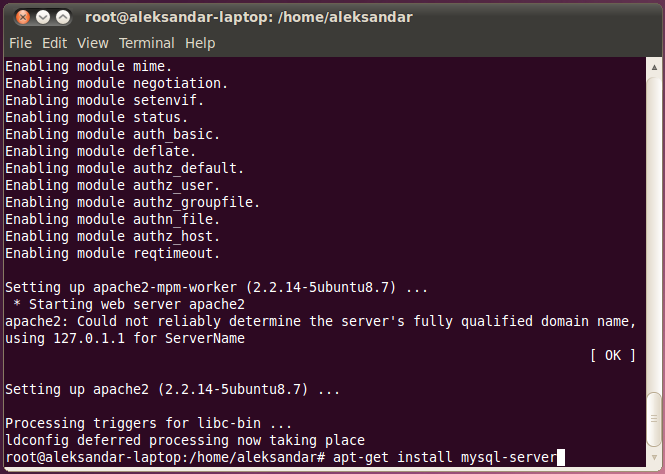
Potvrda instalacije
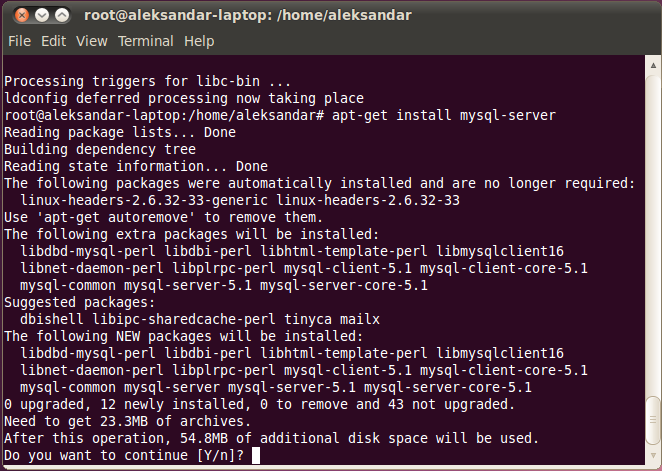
Unosimo root lozinku za mysql server
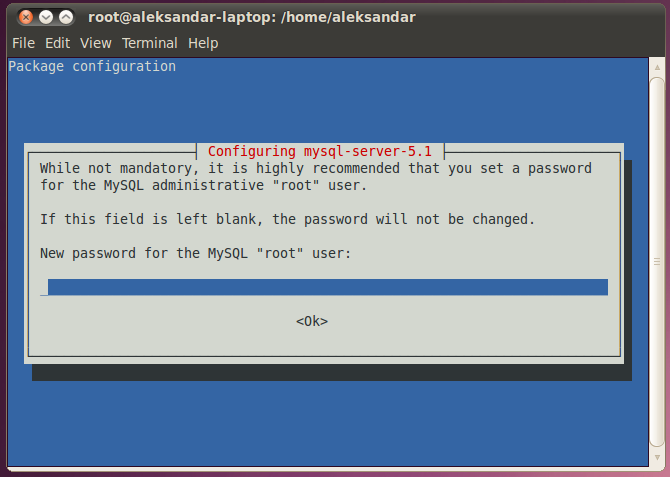
Ponavljamo lozinku…
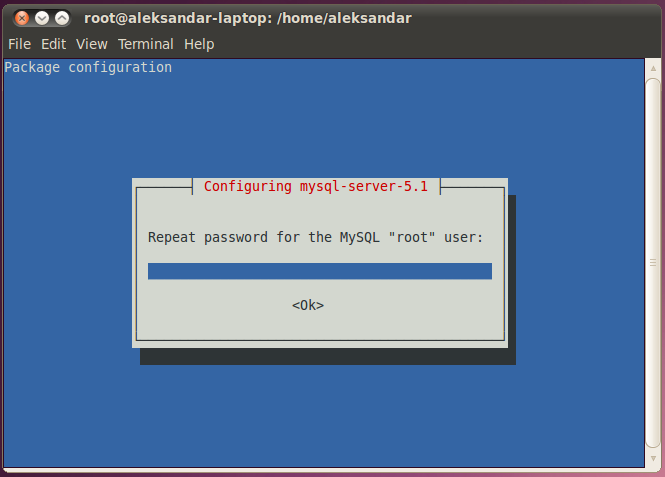
Instalacija php-a
Instaliramo php.
apt-get install php5 php5-mysql
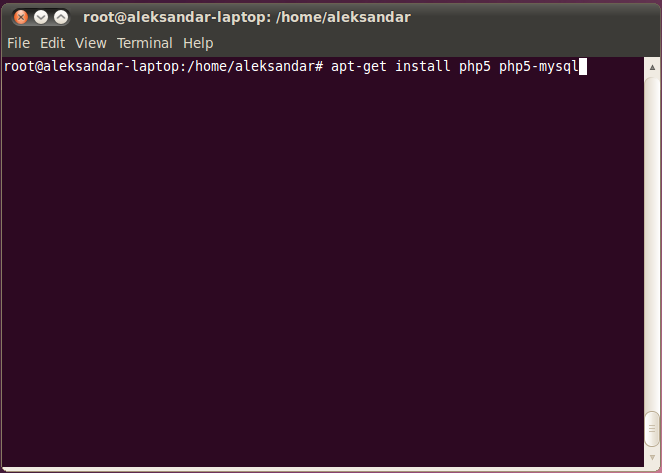
Sledeci korak je restart web servera
/etc/init.d/apache2 restart
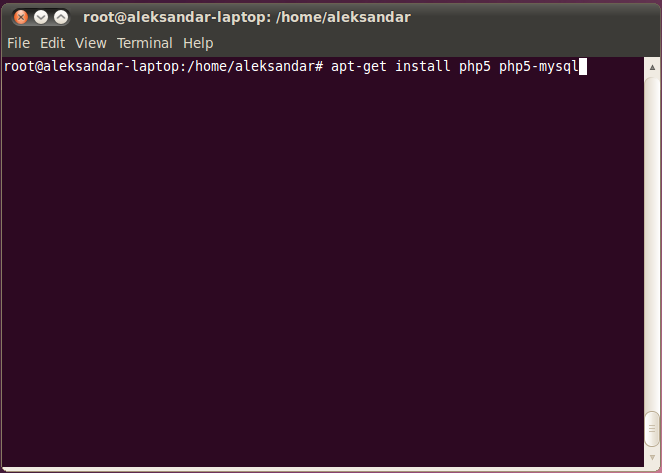
Testiranje instalacije
echo "<?php echo ';-)';?>" > /var/www/index.php
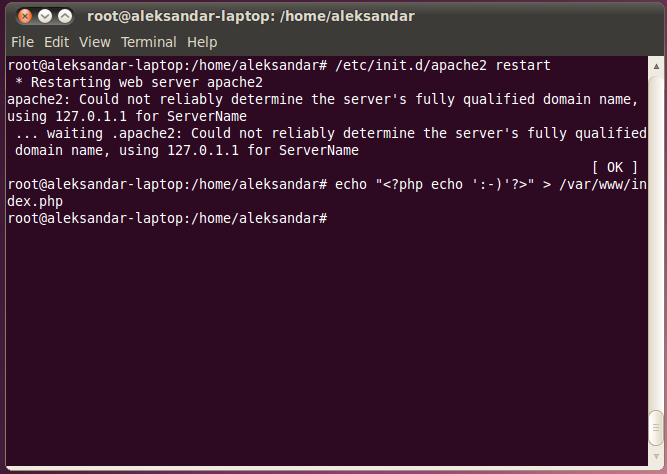
u web browseru otvaramo
http://localhost/index.php
rezultat …
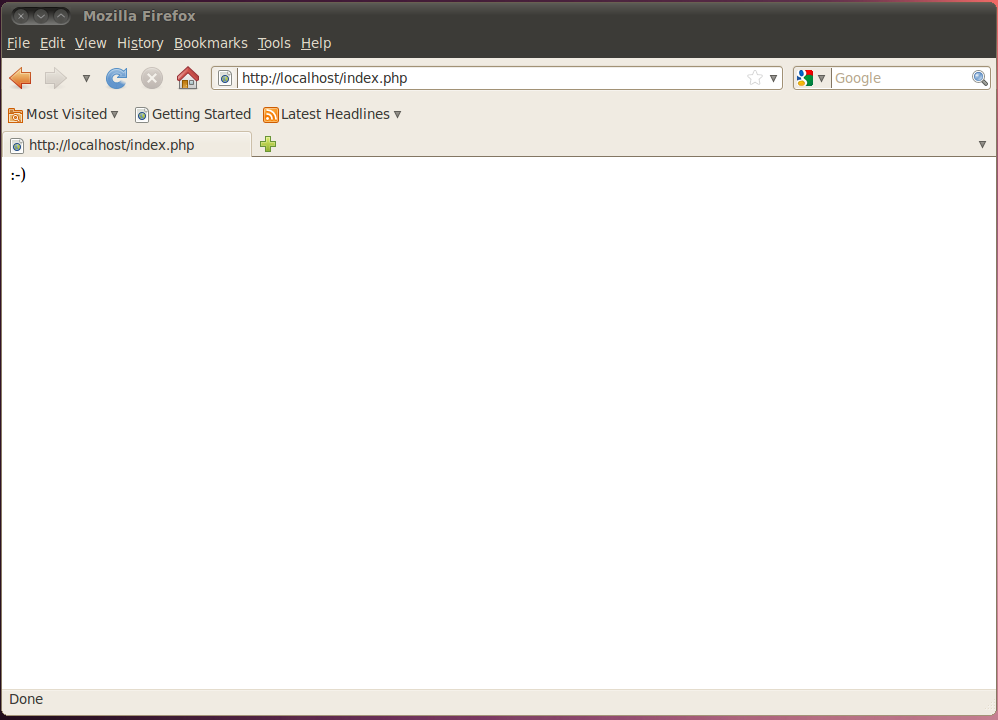
Instalacija wordpress-a
Sa http://wordpress.org/download/ skidamo paket instalacije
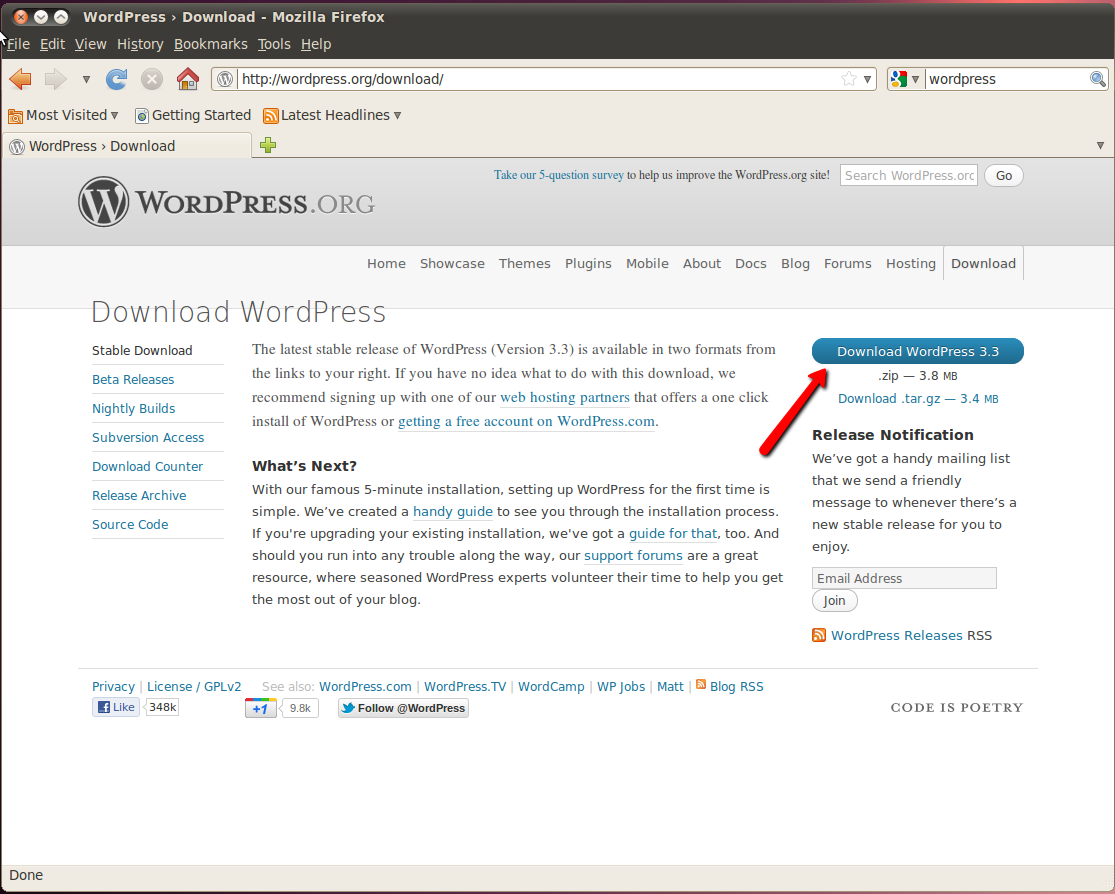
Nakon uspesnog download-a paketa, kopiramo paket u /var/www direktorijum
cp /home/aleksandar/Downloads/wordpress-3.3.tar.gz /var/www/
cd /var/www/
ls -la
daje sledeci rezultat
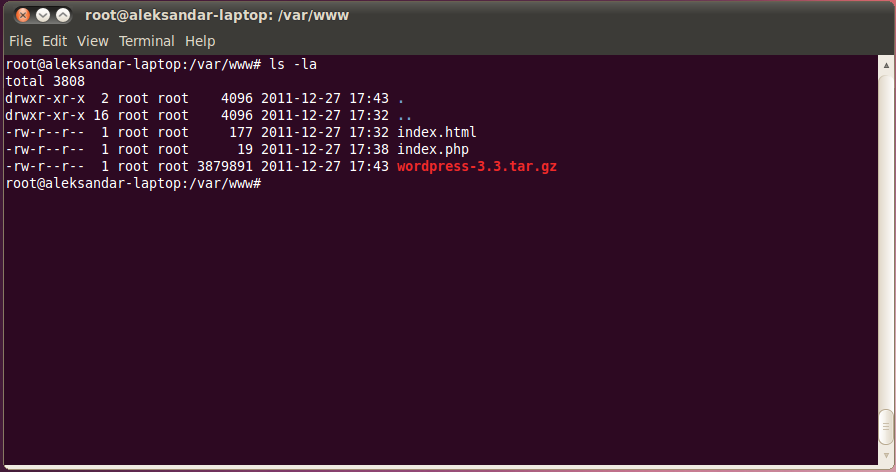
raspakujemo paket
tar -xzf wordpress-3.3.tar.gz
i trebalo bi da dobijemo ovakav listing
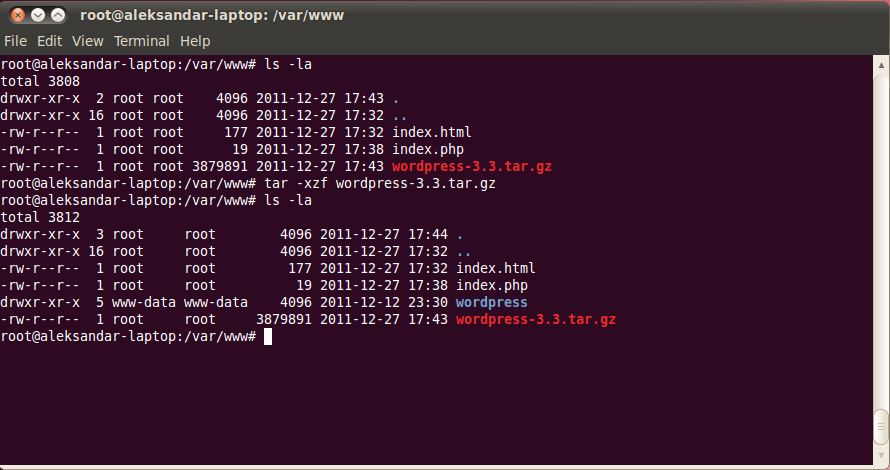
Kreiranje mysql korisnika
Logujemo se se na mysql server
mysql -uroot -pxxxx
xxxx - lozinka koju smo uneli pri instalaciji
nakon uspesne prijavi kreiramo korisnika
CREATE USER 'wordpress'@'localhost' IDENTIFIED BY 'xxxx';
xxxx lozinka
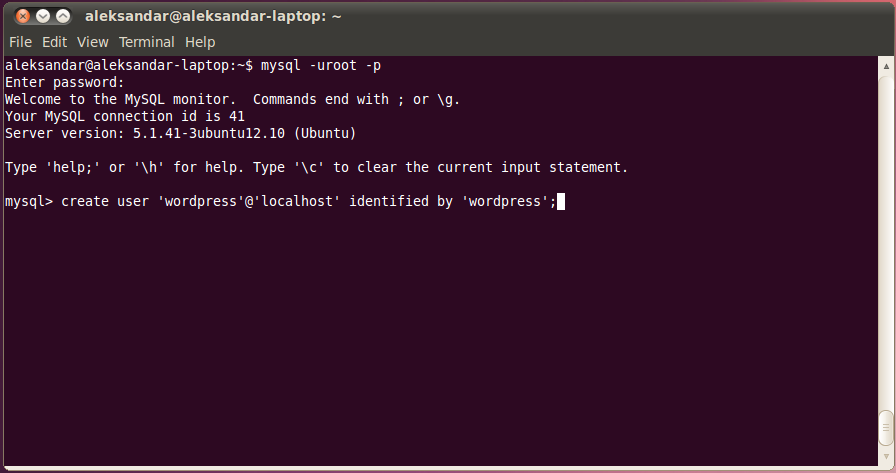
kreiramo bazu podataka za wordpress
CREATE DATABASE IF NOT EXISTS `wordpress` ;
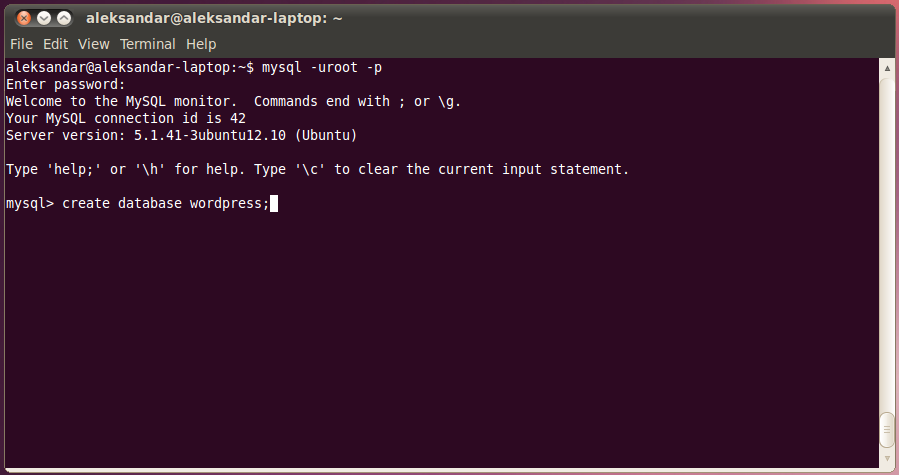
podesavamo privilegije
GRANT USAGE ON * . * TO 'wordpress'@'localhost' IDENTIFIED BY 'xxx' WITH MAX_QUERIES_PER_HOUR 0 MAX_CONNECTIONS_PER_HOUR 0 MAX_UPDATES_PER_HOUR 0 MAX_USER_CONNECTIONS 0 ;
xxx lozinka
GRANT ALL PRIVILEGES ON `wordpress` . * TO 'wordpress'@'localhost';
xxx lozinka
Kreiramo konfiguracioni fajl /var/www/wordpress/wp-config.php sa sledecim sadrzajem
- wp-config.php
<?php /** * The base configurations of the WordPress. * * This file has the following configurations: MySQL settings, Table Prefix, * Secret Keys, WordPress Language, and ABSPATH. You can find more information * by visiting {@link http://codex.wordpress.org/Editing_wp-config.php Editing * wp-config.php} Codex page. You can get the MySQL settings from your web host. * * This file is used by the wp-config.php creation script during the * installation. You don't have to use the web site, you can just copy this file * to "wp-config.php" and fill in the values. * * @package WordPress */ // ** MySQL settings - You can get this info from your web host ** // /** The name of the database for WordPress */ define('DB_NAME', 'wordpress'); /** MySQL database username */ define('DB_USER', 'wordpress'); /** MySQL database password */ define('DB_PASSWORD', 'wordpress'); /** MySQL hostname */ define('DB_HOST', 'localhost'); /** Database Charset to use in creating database tables. */ define('DB_CHARSET', 'utf8'); /** The Database Collate type. Don't change this if in doubt. */ define('DB_COLLATE', ''); /**#@+ * Authentication Unique Keys and Salts. * * Change these to different unique phrases! * You can generate these using the {@link https://api.wordpress.org/secret-key/1.1/salt/ WordPress.org secret-key service} * You can change these at any point in time to invalidate all existing cookies. This will force all users to have to log in again. * * @since 2.6.0 */ define('AUTH_KEY', '*r|lq@X/$rTiZ|(,g(tC =]q%{kL!)6H2-}0bdt*&5euaQK9m-!.!$Fzt6tz*1*r'); define('SECURE_AUTH_KEY', ',p0w(-yA)X5p|x(|%a$JEPb0KNV#*(Y+i*(;S0H<5I!/8W8(`e2nwxoX66yQ$@k>'); define('LOGGED_IN_KEY', '|dyDu_-B+8N|WT#hVVGL=a[-kU<_=j-*;C#nP%fFZcN*6Yx$Y:x>H#e#kJAY,!0K'); define('NONCE_KEY', 'L% %MP~nQ.ZI50-]K{^Z}9],|a,0P|=E+Yu@3j*46s-%BcBs5Y_s}~a;b1Zj6a-b'); define('AUTH_SALT', '][7WZ#0G#=%DO`6(uGhzR+3&urU7yzUQSSb?@+m-NzN}}-GZ-+kgdy<tEea*5AI^'); define('SECURE_AUTH_SALT', ']>kk#.l|hO0)40YwSIz9va$V^$>%-VBaG&7|Jj|=;;v]v|Fk9,eFR&I$@!gs{-(:'); define('LOGGED_IN_SALT', '!>7i7B$029@G_(&T|b-tsWjJKB-=2WXiXj_,Hkrx+x6$j&I2X#g@#5ku-wp`+zvK'); define('NONCE_SALT', '!iJF4$RQ%gC57s(bxp3F7>s0-b+S*,C`Rq+A$V njNp%$2MVS]k0Z|~Y#~*[ZzU;'); /**#@-*/ /** * WordPress Database Table prefix. * * You can have multiple installations in one database if you give each a unique * prefix. Only numbers, letters, and underscores please! */ $table_prefix = 'wp_'; /** * WordPress Localized Language, defaults to English. * * Change this to localize WordPress. A corresponding MO file for the chosen * language must be installed to wp-content/languages. For example, install * de_DE.mo to wp-content/languages and set WPLANG to 'de_DE' to enable German * language support. */ define('WPLANG', ''); /** * For developers: WordPress debugging mode. * * Change this to true to enable the display of notices during development. * It is strongly recommended that plugin and theme developers use WP_DEBUG * in their development environments. */ define('WP_DEBUG', false); /* That's all, stop editing! Happy blogging. */ /** Absolute path to the WordPress directory. */ if ( !defined('ABSPATH') ) define('ABSPATH', dirname(__FILE__) . '/'); /** Sets up WordPress vars and included files. */ require_once(ABSPATH . 'wp-settings.php');
Pokrecemo instalaciju
http://localhost/wordpress/wp-admin/install.php
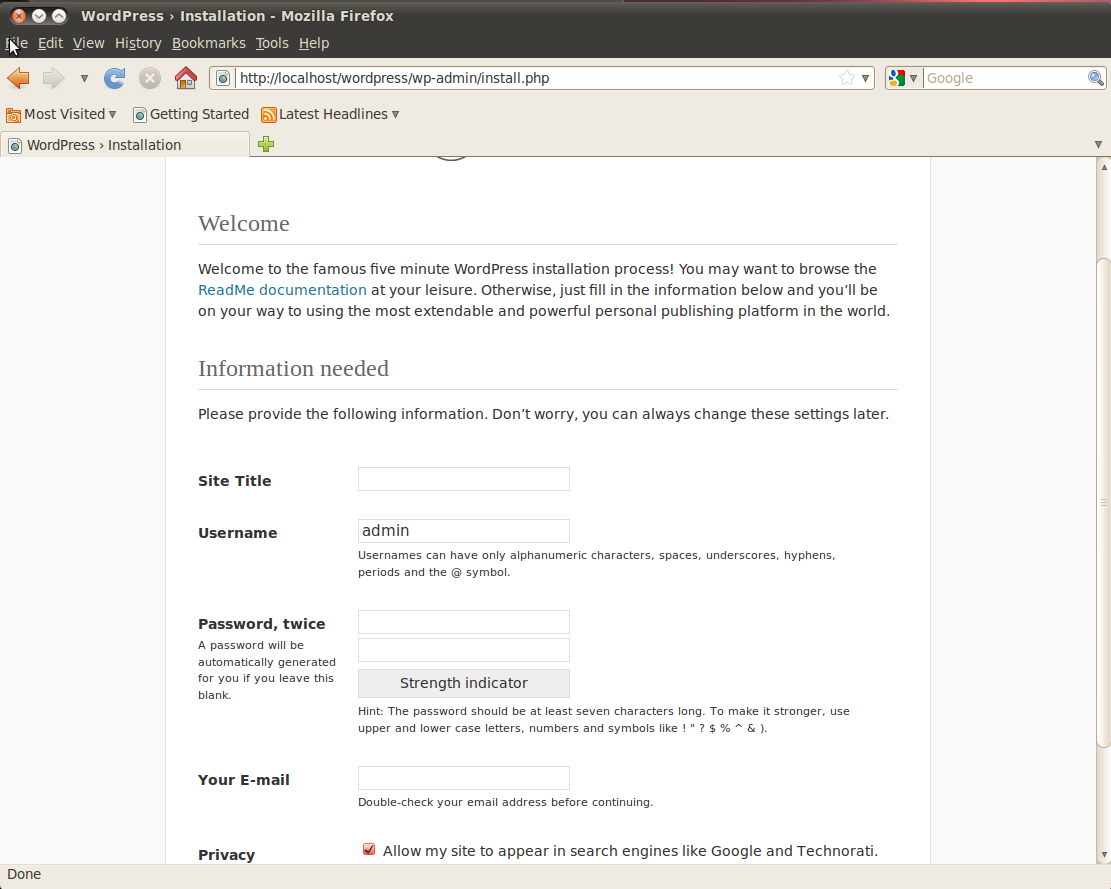
Zavrsni korak
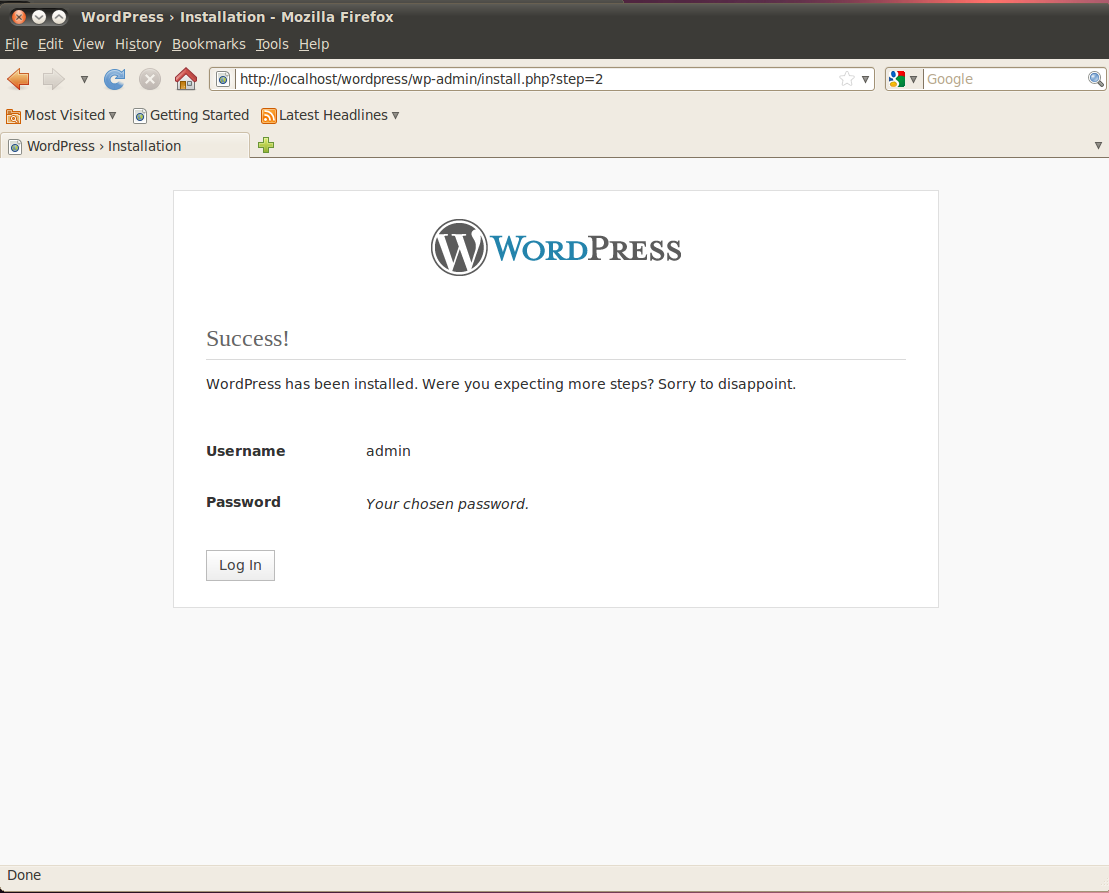
Kraj…